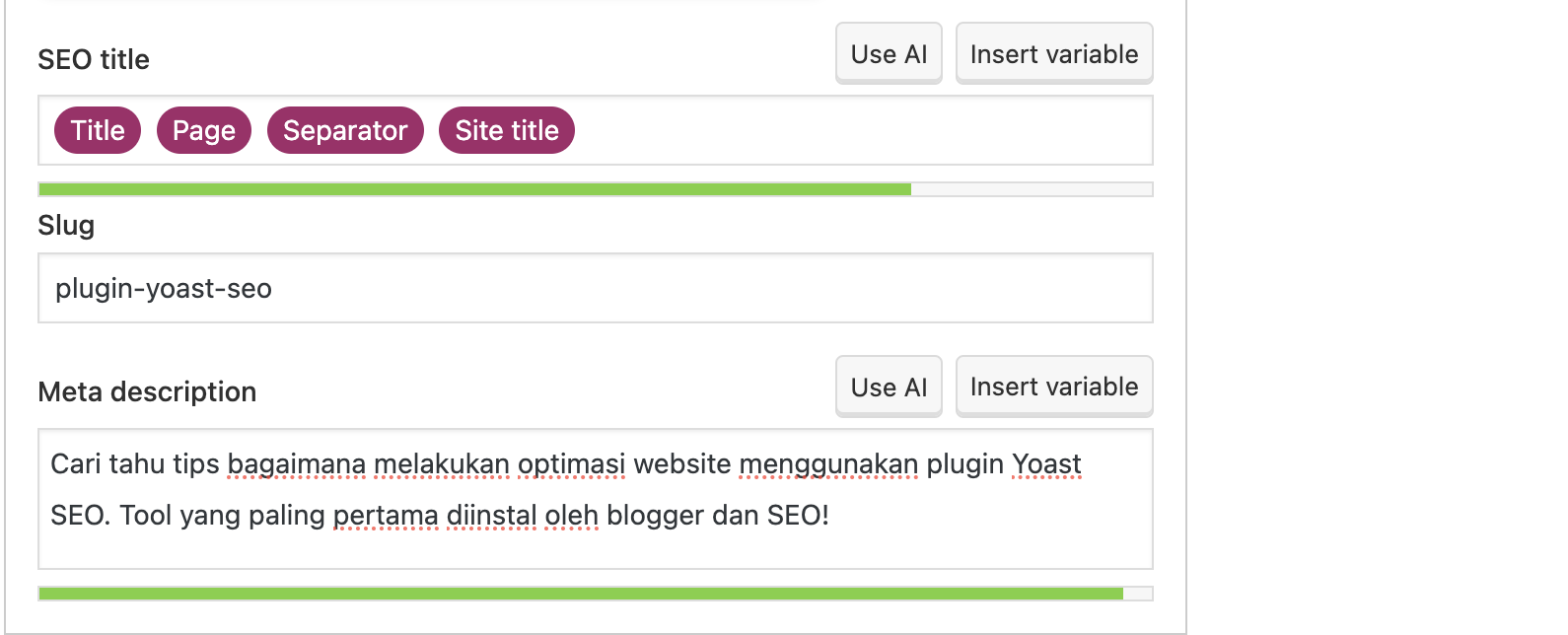If you’re an SEO professional or a website owner who’s serious about increasing online visibility, you’ve probably heard of one of the most popular tools in the world of search engine optimisation (SEO), Yoast SEO. However, for those who don’t know it well, let’s explore how important Yoast SEO is in boosting your website’s ranking and traffic.
What is Yoast SEO?
Yoast SEO is a WordPress plugin that is specifically designed to guide you on how your website can optimally follow the rules of good relevance, thus improving your website’s position in search engines. Created by Joost de Valk, this plugin has become the go-to choice for thousands of WordPress users around the world. With its advanced features, Yoast SEO helps you optimise every aspect of your content for search engines, including Google.
Why is Yoast SEO Important in SEO?
Yoast is one of the best tools if you want to deal with SEO optimisation. So, what are the reasons that make Yoast SEO important for improving your SEO?
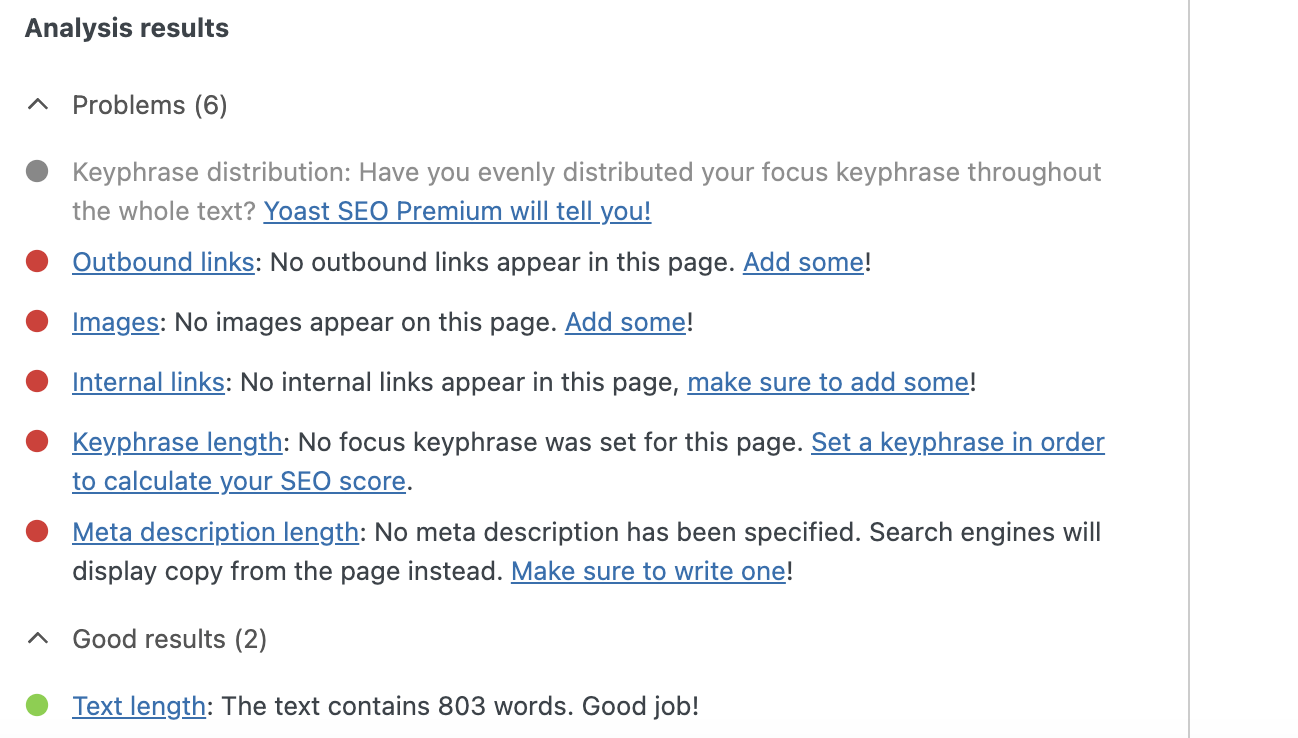
Content Analysis
One of the key features of Yoast SEO is comprehensive content analysis. When you write or edit a post or page in WordPress, the plugin provides both an assessment and easy-to-understand advice on how to improve your content’s SEO. This includes keyword usage, article length, keyword density, and more.
SEO Titles & Meta Descriptions
Yoast SEO lets you define custom titles and meta descriptions for each of your pages or posts. These are important elements in on-page SEO optimisation, as they help grab users’ attention in search results and tell search engines about your page content.
XML Sitemaps
This plugin automatically generates an XML sitemap that helps search engines index your site more efficiently. You can also easily control what type of content should be included in your sitemap. No more confusion in organising website XML files, using Yoast, the XML will be automatically generated by the system. To access the XML feature, just go to the Settings menu in the Yoast plugin on your website.
Breadcrumbs
Yoast SEO allows you to easily enable breadcrumbs on your site. This helps improve user experience and helps search engines understand the hierarchy of your site.
Index Control
You can control your indexed pages or posts by enabling or disabling the indexation option on each page. This is especially useful if you want to hide pages that you don’t want indexed by search engines.
Internal Link Monitoring
Yoast SEO provides an overview of how the internal links on your site are connected. This helps you ensure that your internal links are directing users and search engines to the most important pages.
How to Use Yoast SEO
For those of you who are going to use Yoast SEO for the first time, here are the steps that you can refer to and follow.
1. Installation and Activation
Firstly, you need to install and activate the Yoast SEO plugin on your WordPress. You can find it in the ‘Plugins’ section of the WordPress dashboard.
2. Initial Configuration
Once activated, the plugin will guide you through the initial configuration process. This involves basic settings such as indexing and sitemap configuration.
3. Optimise Every Piece of Content
Whenever you write or edit a post or page, you will see a Yoast SEO box at the bottom of the editor. This is where you can optimise your content, including keyword usage, titles, and meta descriptions.
4. General Settings
In the plugin settings section, you can customise Yoast SEO’s general settings, such as sitemap configuration, breadcrumbs, and permalink settings.
5. Combine with Other Tools
Yoast SEO can be integrated with other SEO analysis tools, such as Google Search Console and Google Analytics, to provide more detailed data about your site’s performance.
Tips for Optimising SEO with Yoast SEO
1. Know Your Primary Keywords
Before writing content, determine the main keywords that are relevant to your topic. Yoast SEO will help you make sure those keywords are used appropriately in your content.
2. Pay Attention to Warnings and Suggestions
Always check the Yoast SEO box for warnings and suggestions as you write or edit content. Try to fix each suggested aspect to improve SEO.
3. Test Display in Search Engines
Use Yoast SEO’s preview feature to see how your title and meta description will appear in Google search results. Make sure they are eye-catching and relevant to your content.
4. Update Regularly
Make sure to always keep your Yoast SEO plugin updated to the latest version. This will ensure you get all the latest features and security fixes.
5. Learn from Educational Materials
Yoast SEO provides a lot of educational resources, including very useful blogs and guides. Make use of these materials to understand SEO better.
So, if you want your website to achieve top rankings in Google search results, Yoast SEO is a tool you shouldn’t miss. It provides powerful guidance to optimise your content, make your site more SEO-friendly, and help you compete in an increasingly competitive online world. By focusing on solid SEO and using Yoast SEO wisely, you can achieve greater success in the online world.

 EN
EN  ID
ID