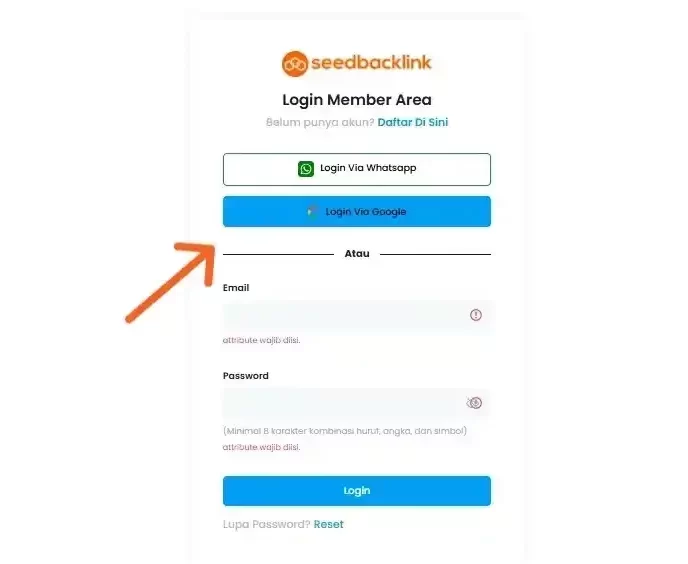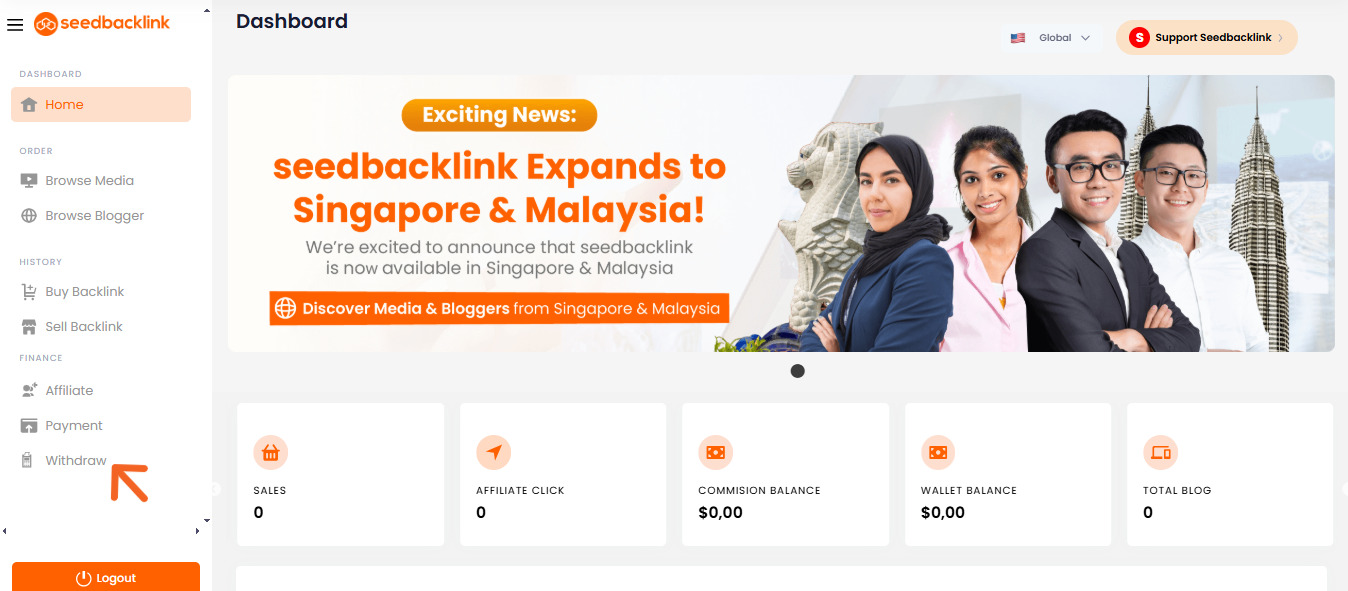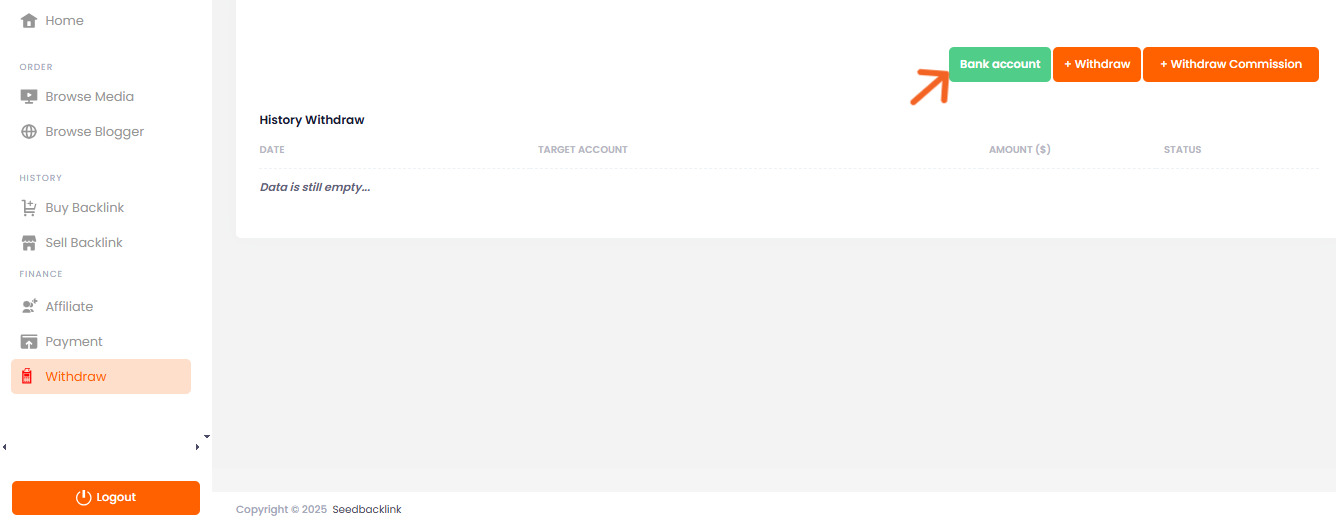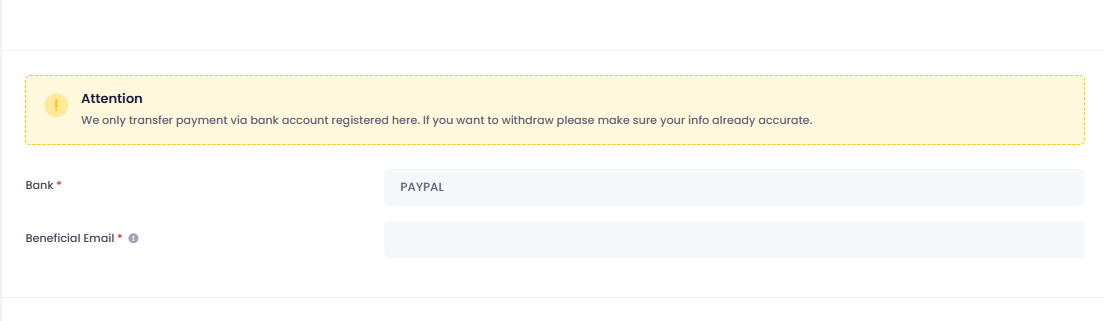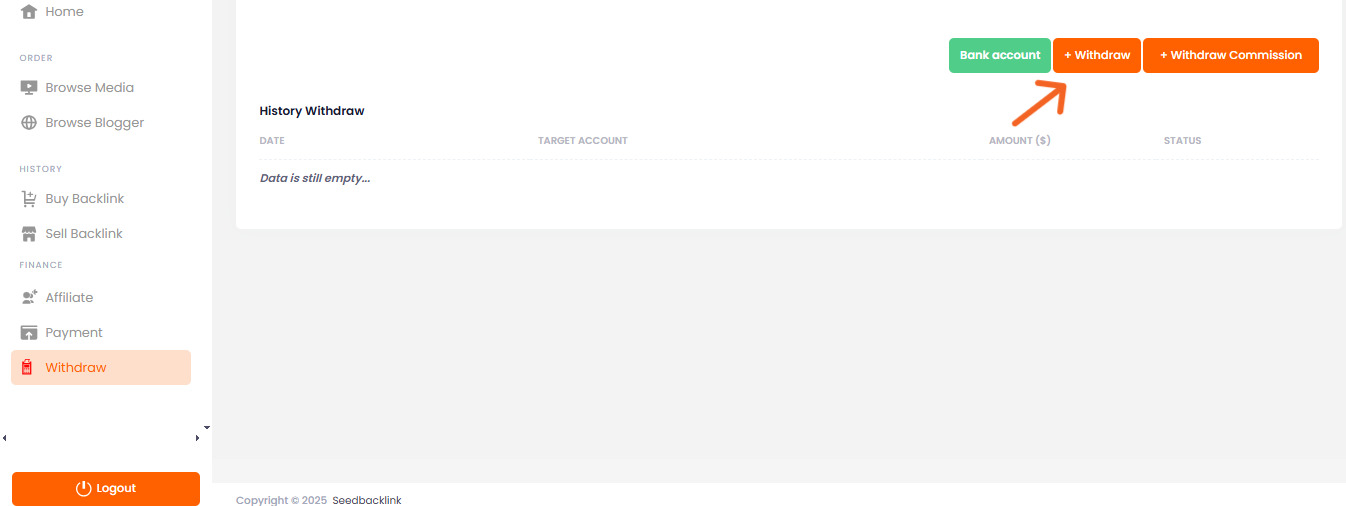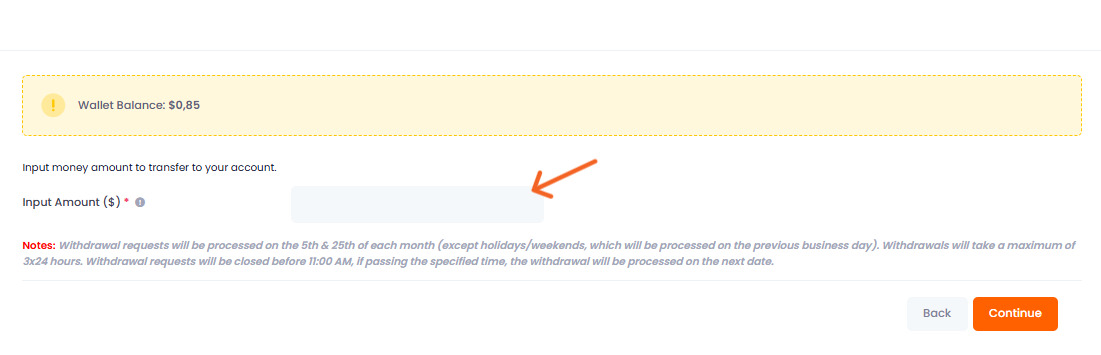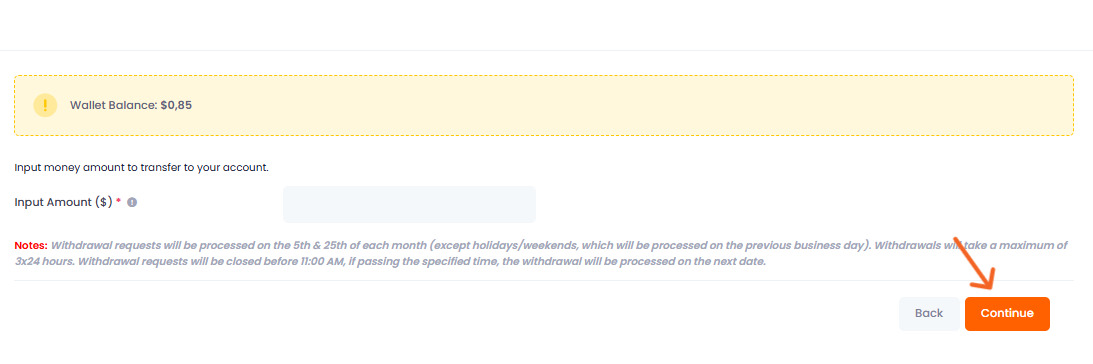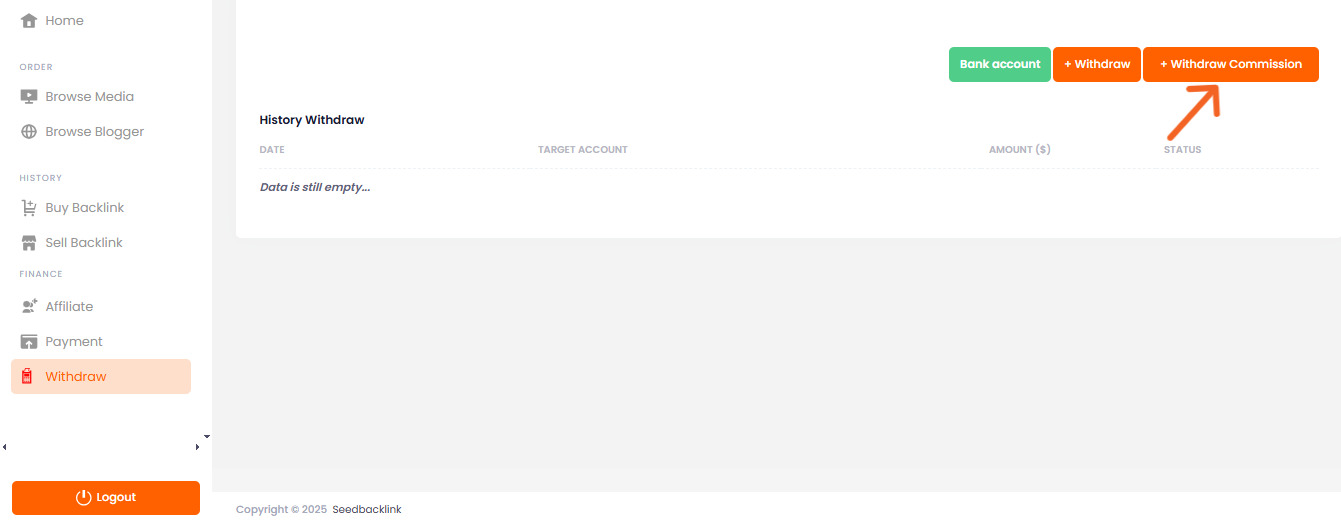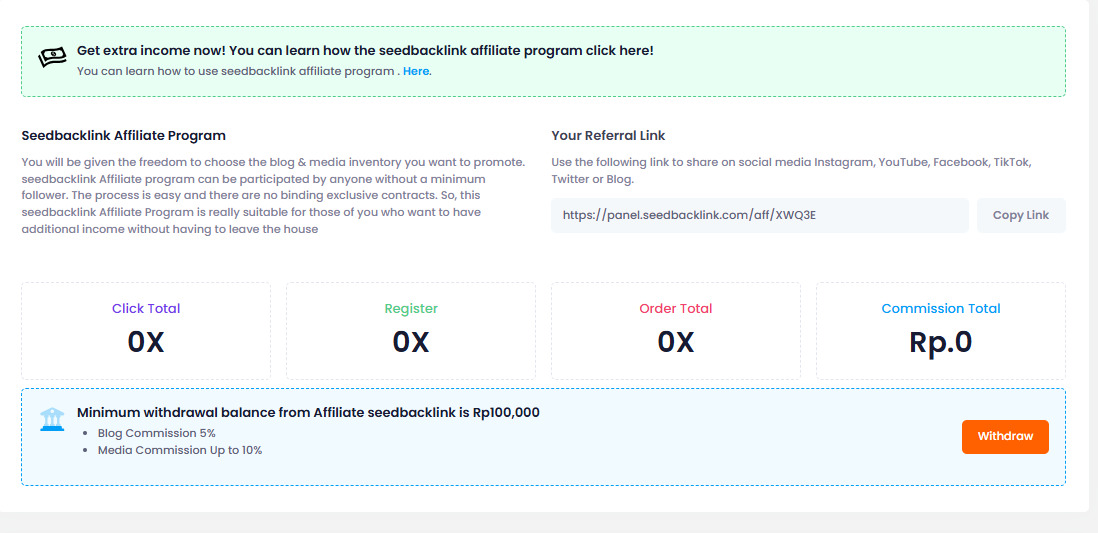If you want to withdraw your balance from your seedbacklink account, follow the steps below to ensure a smooth withdrawal process.
Step-by-Step Guide to Withdraw on seedbacklink:
-
Log in to your seedbacklink account.
-
Once logged in, navigate to your Dashboard and select the Withdraw option.
-
If this is your first withdrawal, the system will prompt you to add your paypal account details.
-
Enter your full bank account information, including:
-
Bank Name
-
Beneficiary Email
-
-
After successfully adding your paypal details, you can proceed by clicking the Withdraw button.
-
Enter the amount you wish to withdraw.
-
Click Continue to confirm your withdrawal request.
-
Done. Your withdrawal request will be processed according to the applicable disbursement schedule.
Withdrawing Affiliate Commission
In addition to withdrawing your earnings as a publisher, you can also withdraw your commission if you are an affiliate partner at seedbacklink. The withdrawal process is the same. However, under the Withdraw menu, please select the Commission Withdrawal option.
You will then be directed to a page where you can submit your commission withdrawal request by clicking the Withdraw button.
Withdrawal Terms and Disbursement Schedule
-
No maximum withdrawal limit
-
Withdrawals are not processed instantly and will not be disbursed on the same day as the request
-
Disbursement dates: 5th and 25th of every month
-
If the 5th or 25th falls on a Saturday, Sunday, or public holiday, the disbursement will be processed on the previous business day
-
Submission deadline: Withdrawals must be submitted before 11:00 AM (Western Indonesian Time) on the disbursement day
-
Requests submitted after 11:00 AM (Western Indonesian Time) will be processed on the next scheduled disbursement date
If you encounter any issues or have further questions about the withdrawal process, feel free to contact the seedbacklink support team for assistance.

 EN
EN  ID
ID