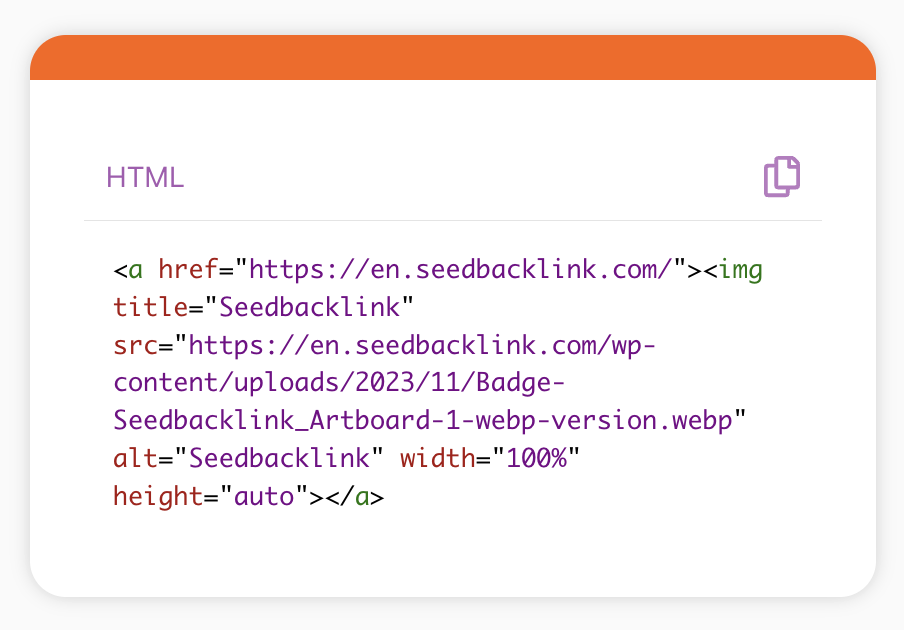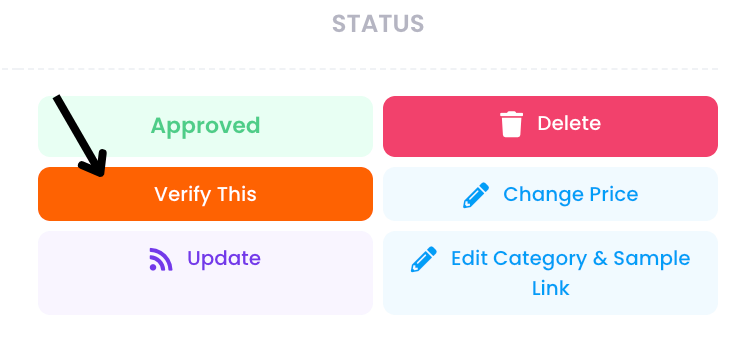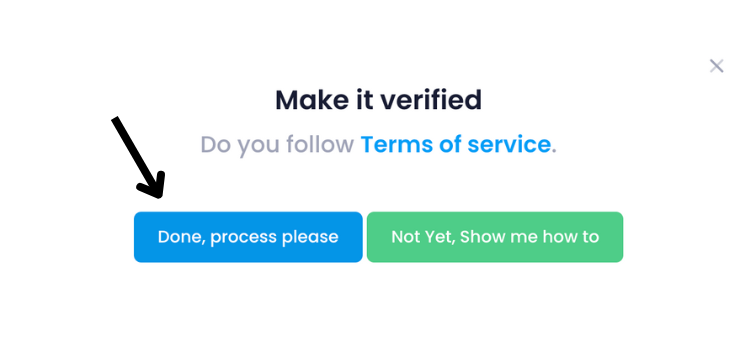Reason for Rejection
Your website was rejected because our system detected issues that raised doubts about the ownership of the domain. There are two main possible causes:
-
Different Contact Information — The contact details listed on your website do not match the contact information registered in your seedbacklink account.
-
Verification Badge Not Installed — The official seedbacklink verification badge has not been added to your website. Installing the badge helps confirm ownership, as only the website’s admin or owner can place it directly on the site.
How to Resolve the Issue
To get your website approved, please complete one of the following verification options:
Option 1: Install the Verification Badge
This is the quickest way to verify your ownership.
-
Verification Badge Link: https://en.seedbacklink.com/verified-blog
-
Action: Copy the verification badge code and place it on your website.
-
Next Step: Once the badge is installed, reapply for verification so our team can review and approve your submission.
Option 2: Provide Official Proof of Ownership
If you’re unable to install the badge, you can submit an official document to verify ownership.
Accepted Documents:
-
Website ownership statement or declaration letter.
-
Proof of payment or a screenshot from your domain/hosting provider dashboard showing your name as the registered owner.
Action: Send the ownership document(s) to our support team.
Next Step: Once submitted, please notify us so we can proceed with a manual verification process.
Summary
Your website will remain unapproved until at least one of the ownership verification steps above is completed.
Please choose one of the options and contact us once done so we can finalize the verification.
If you have any further questions, feel free to reach out to our support team via WhatsApp or email — we’re happy to help.

 EN
EN  ID
ID