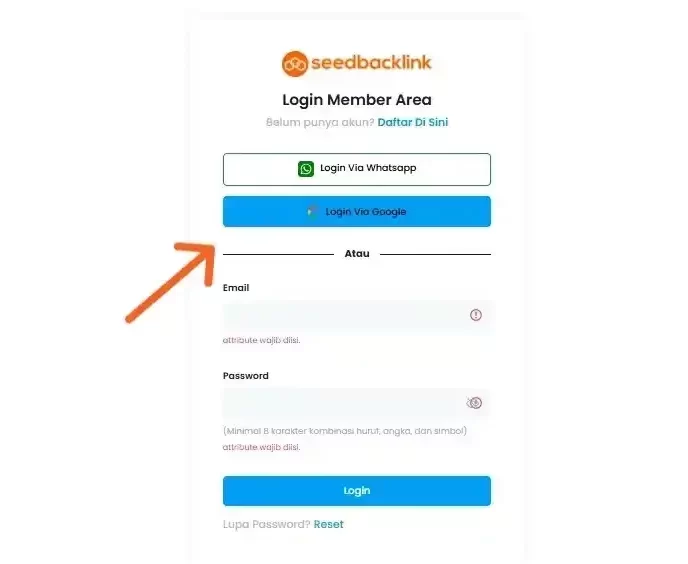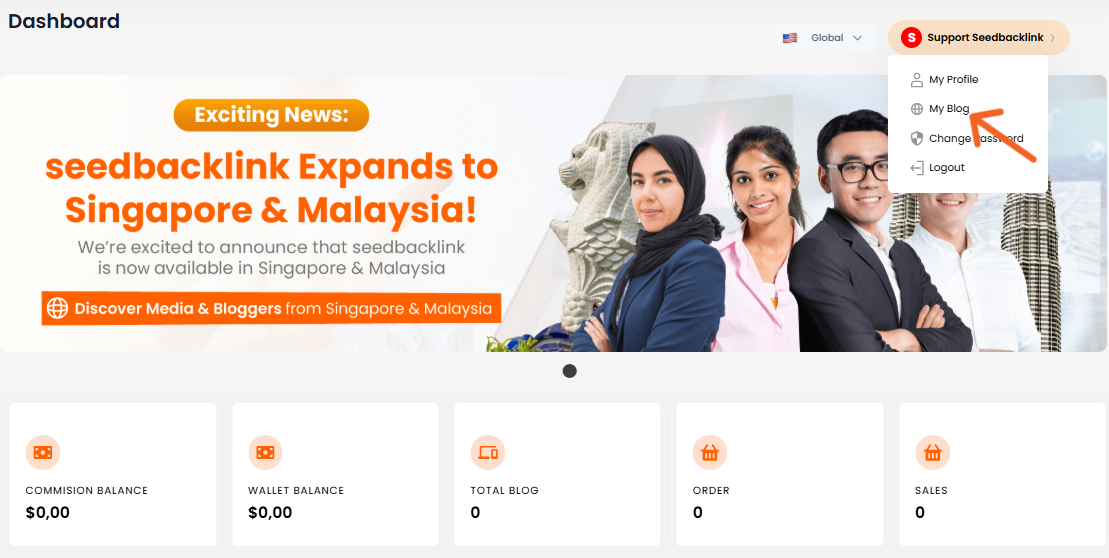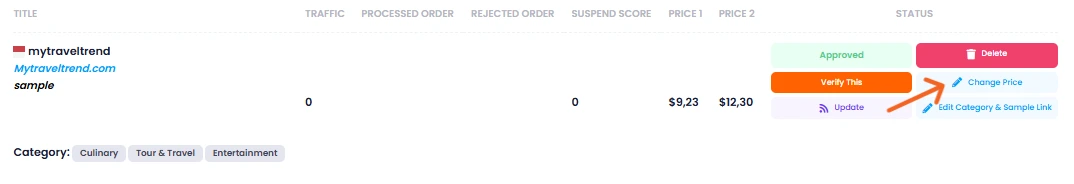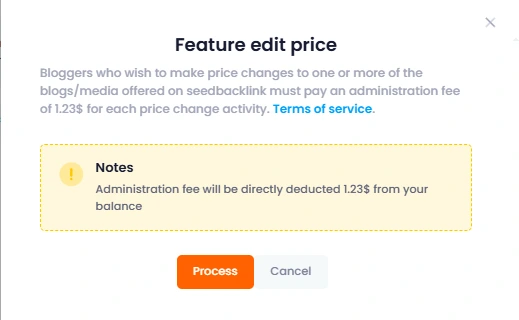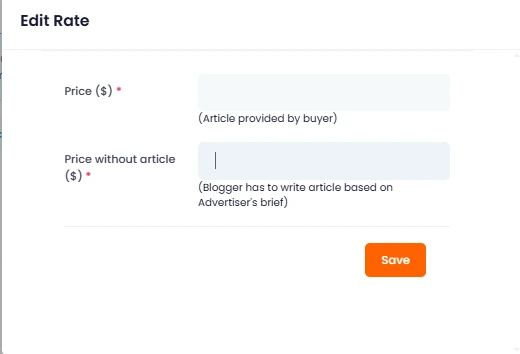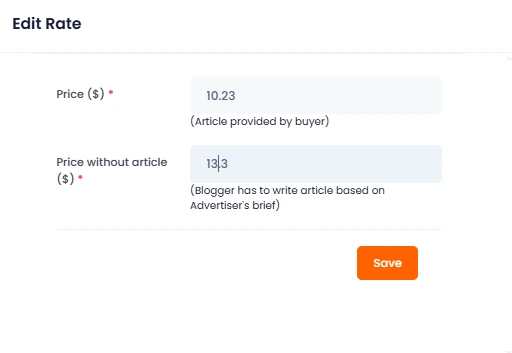If you’d like to update the price of a blog or media that you’ve already listed on seedbacklink, you can do it independently through your dashboard. Please note that a fee of IDR 20,000 (approximately $1.20) will be charged for each price change, and you must have sufficient balance in your seedbacklink wallet to proceed.
Below is a step-by-step guide to help you update your blog or media price on seedbacklink:
1. Log In to Your seedbacklink Account
Start by logging into your seedbacklink account using your registered email and password.
2. Go to the “My Blogs” Section
Once you’re logged in, hover over your profile name in the top right corner of the page. From the dropdown menu, click on “My Blogs.”
3. Select the Blog or Media You Want to Update
On the “My Blogs” page, you will see a list of blogs or media you’ve previously registered. Find the listing you’d like to update, then select the “Edit Price” option.
A pop-up message will appear, reminding you that a price update will incur an administration fee of $ 1,23. Make sure your wallet has enough balance before proceeding.
4. Confirm and Enter the New Prices
Click “Proceed” to continue. You will be directed to a form where you can input the new prices:
-
Price One: For articles provided by the advertiser.
-
Price Two: For articles you will write yourself.
Enter the desired rates for both options.
5. Click “Save” to Finalize
After filling in the new prices, click the “Save” button. The system will automatically deduct the $ 1,23 fee from your wallet, and your blog/media price will be updated in real-time.
Need Help?
If you encounter any issues or need further assistance, feel free to contact our support team via WhatsApp or email. We’re here to help!

 EN
EN  ID
ID