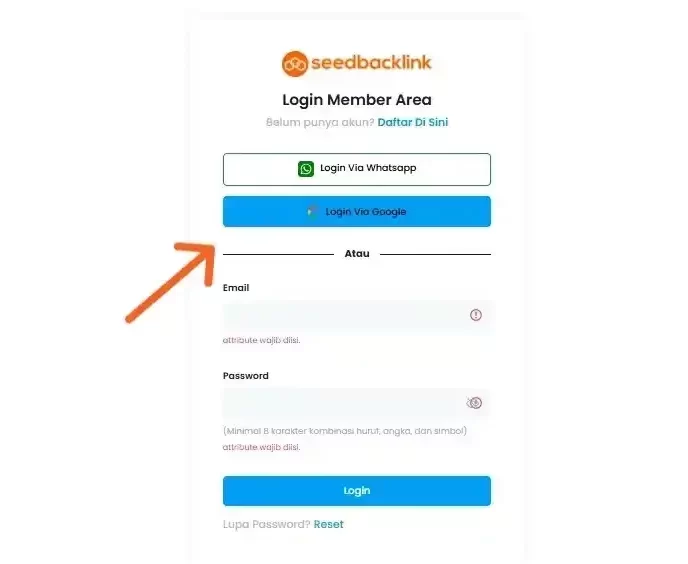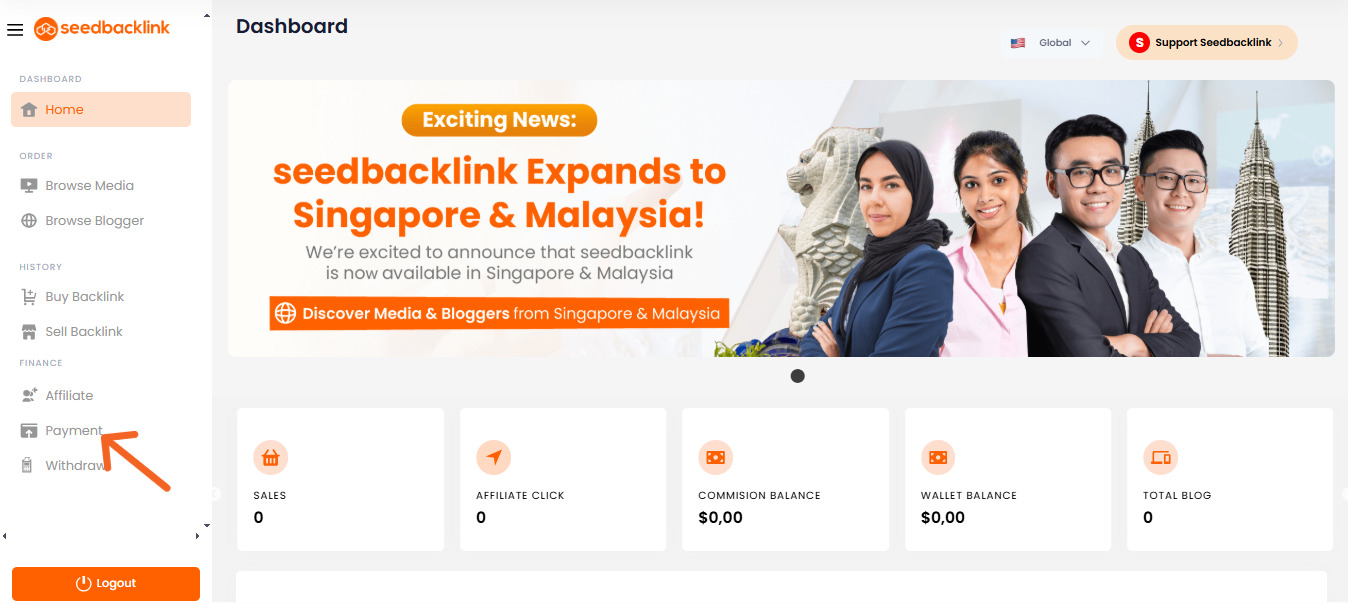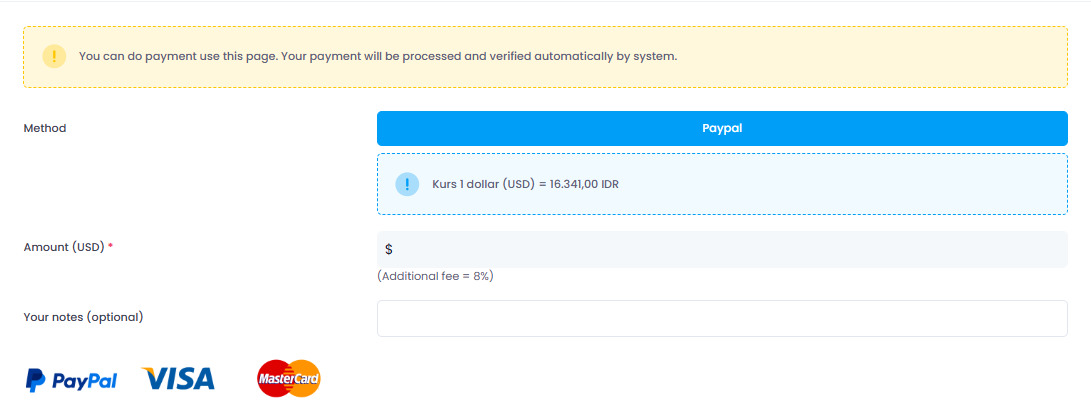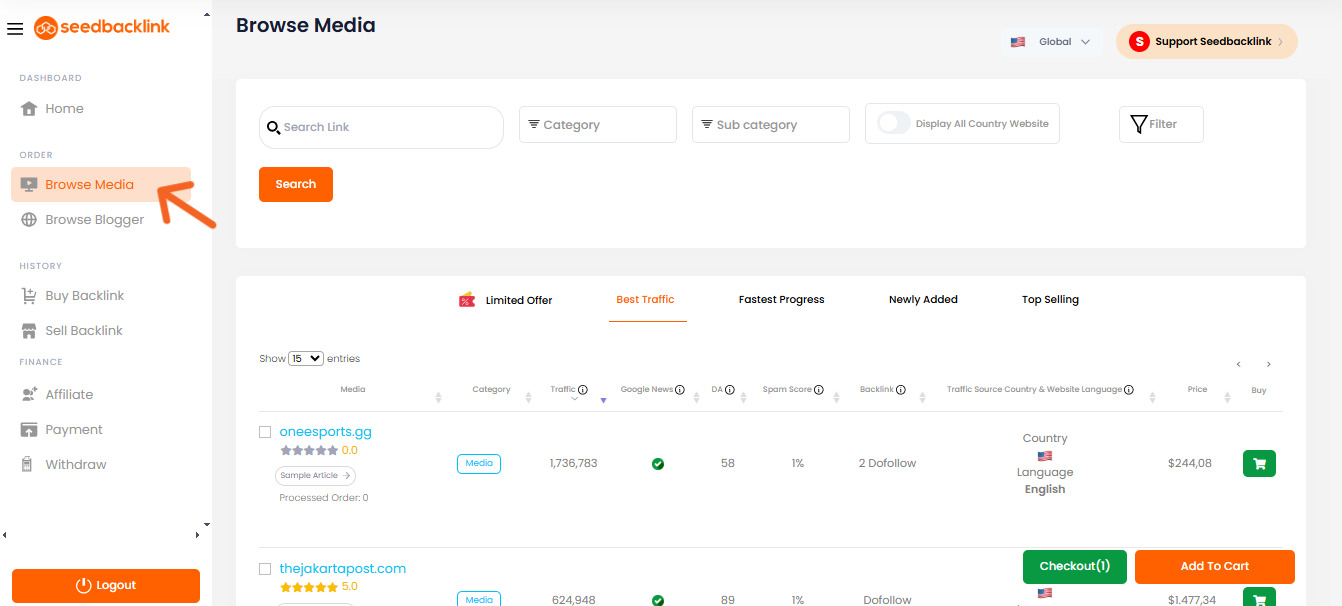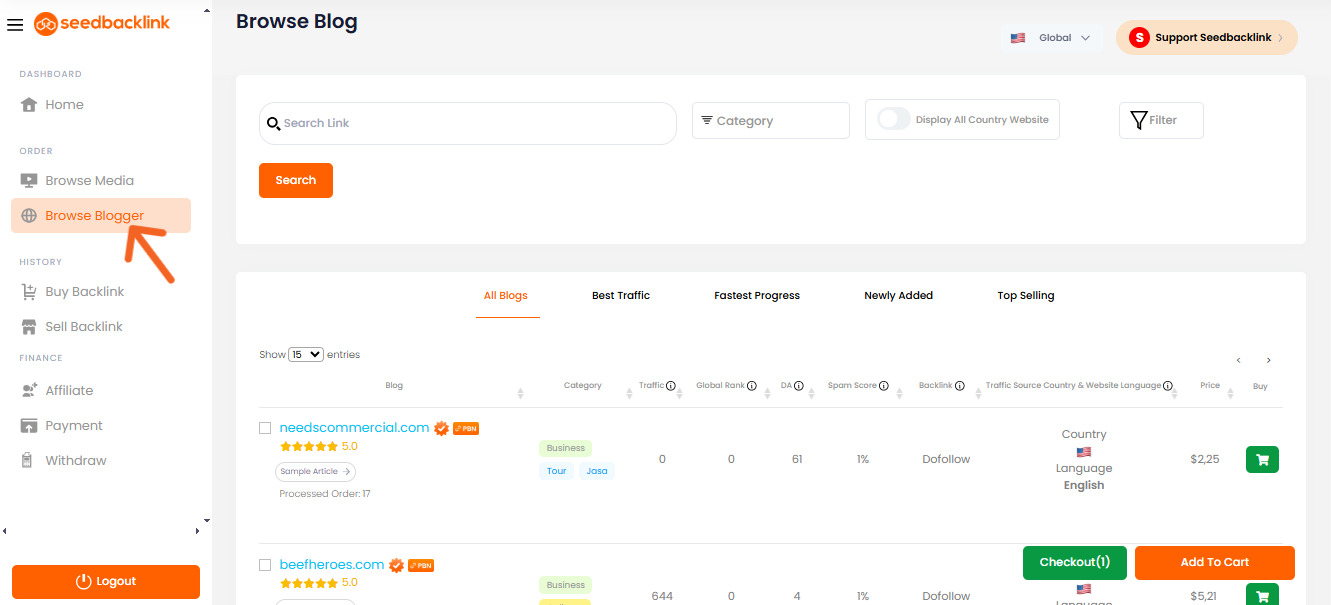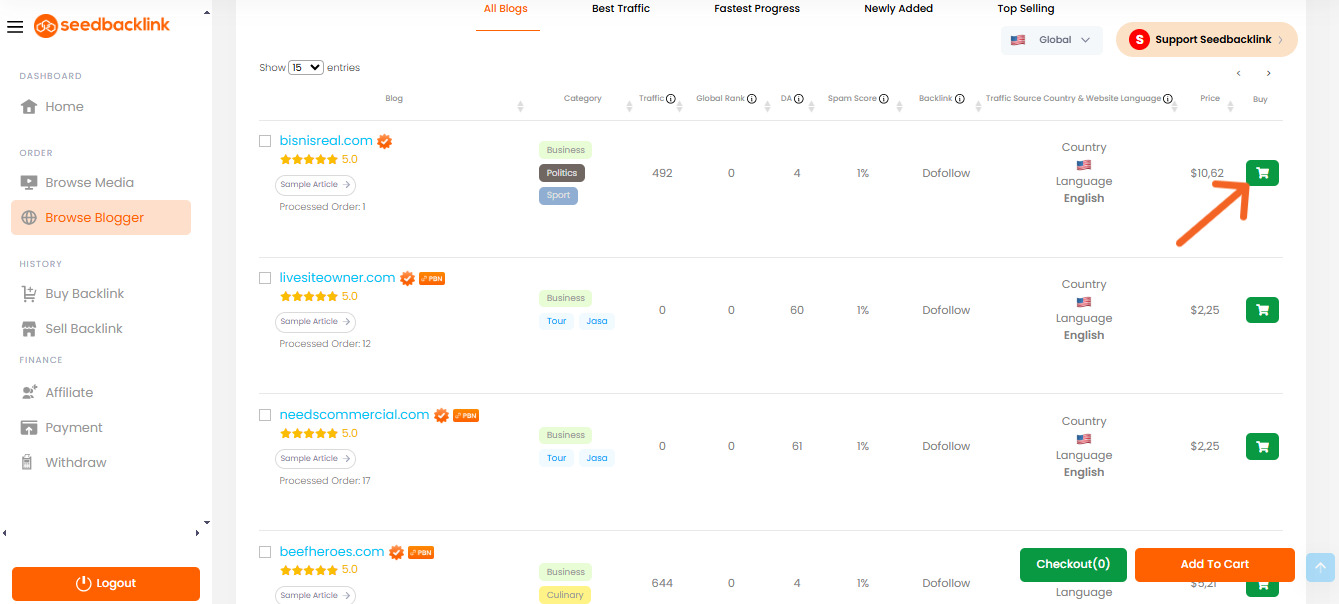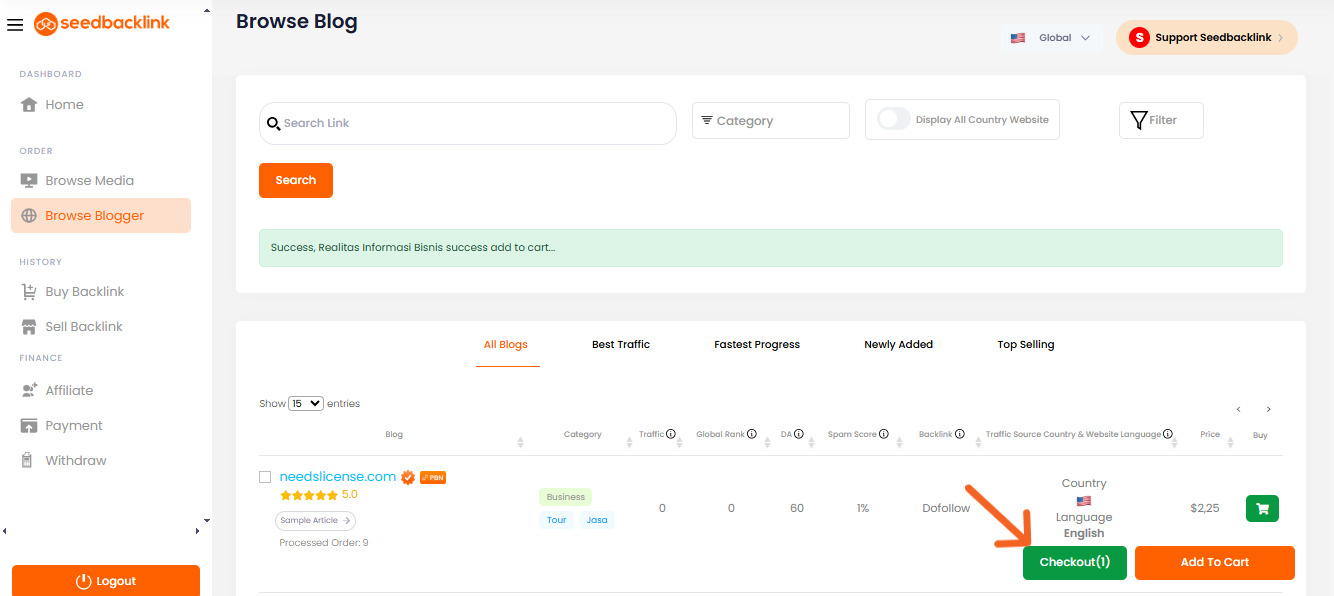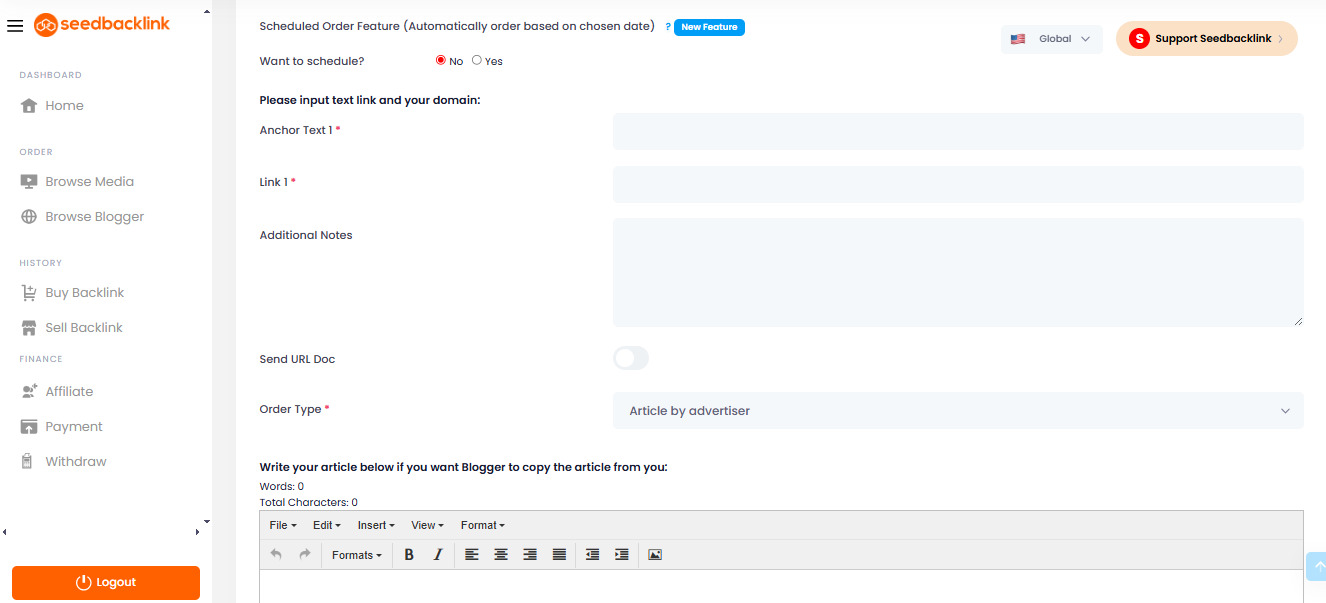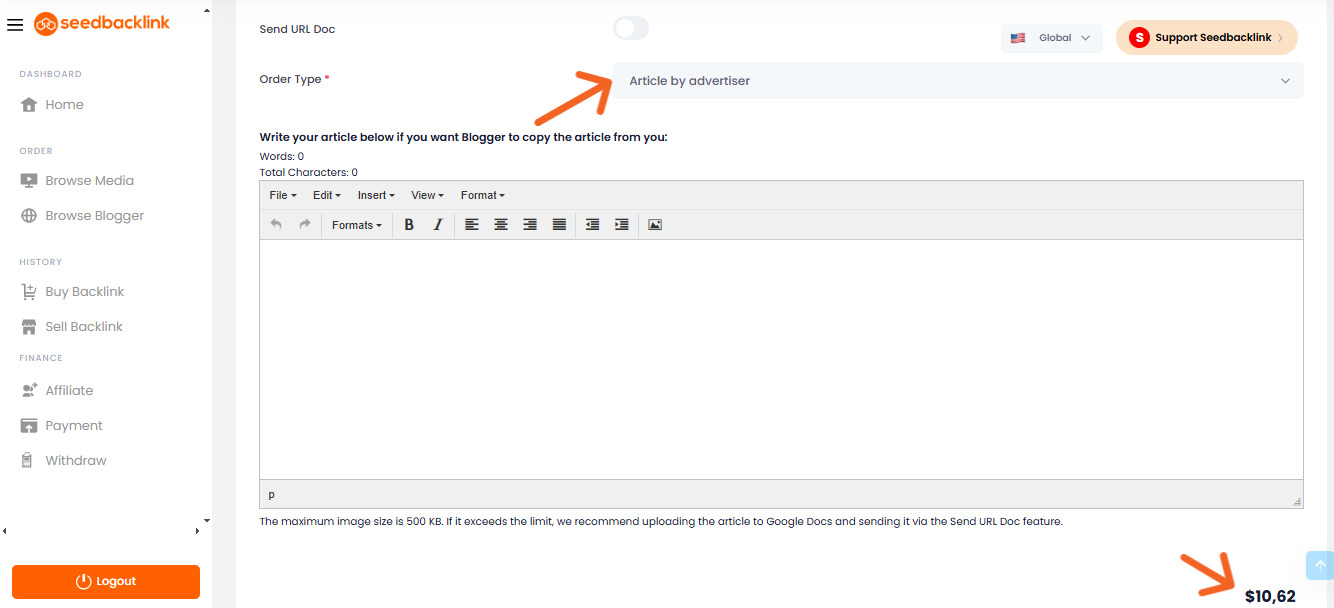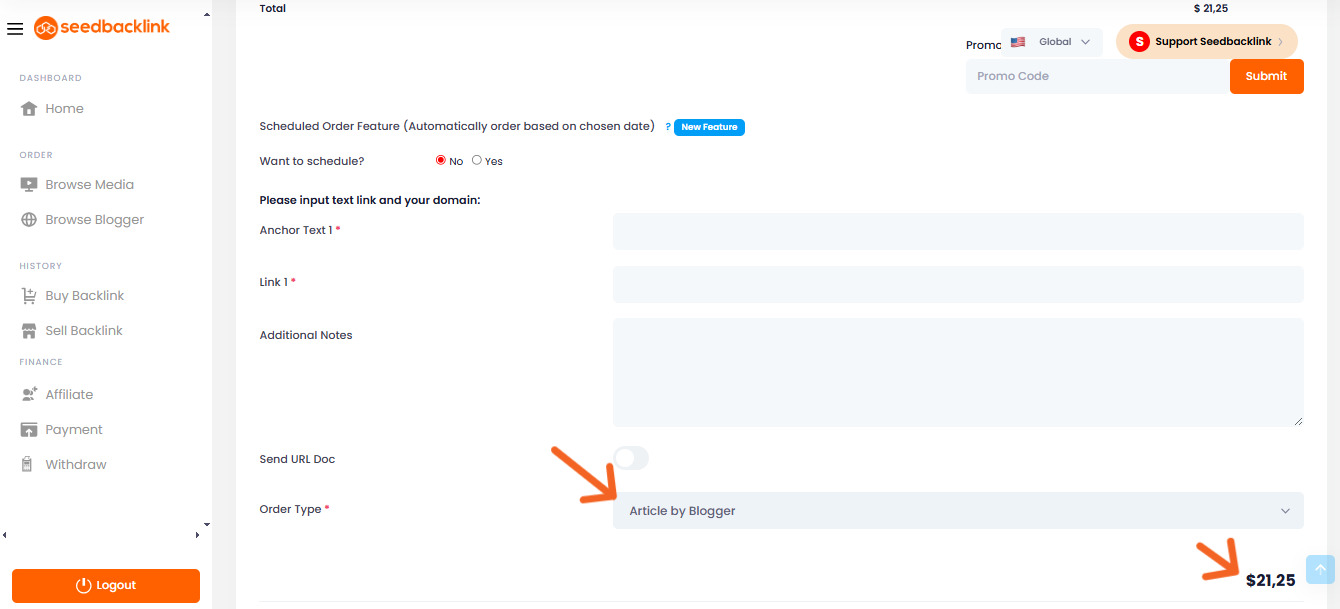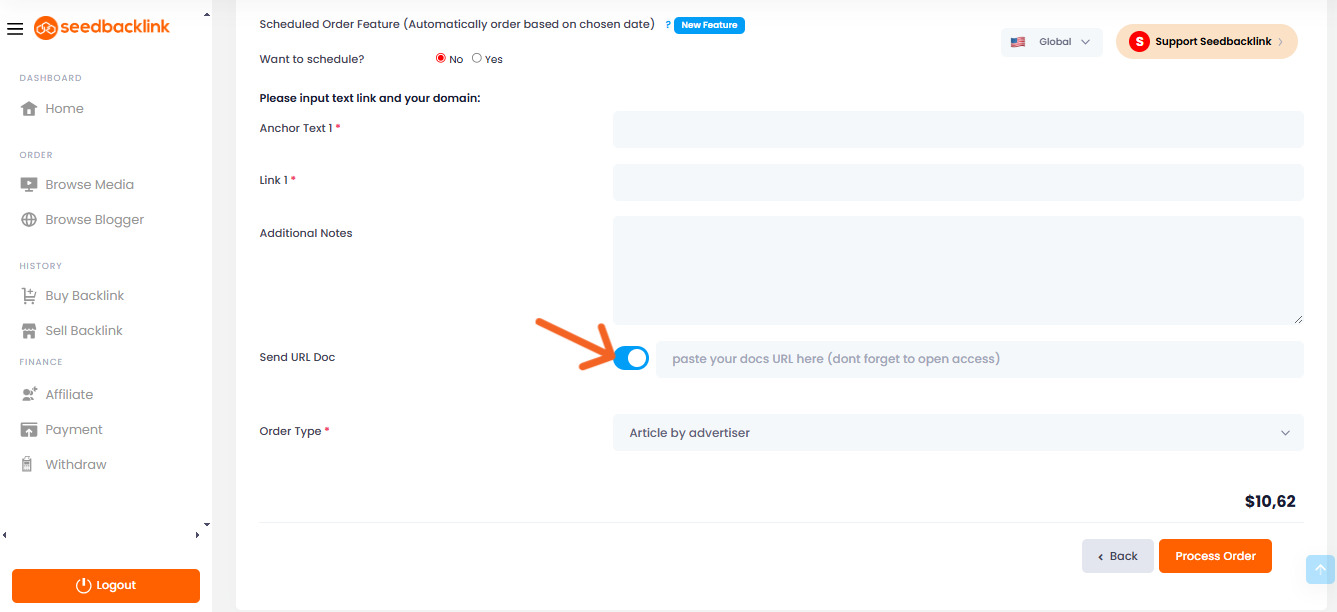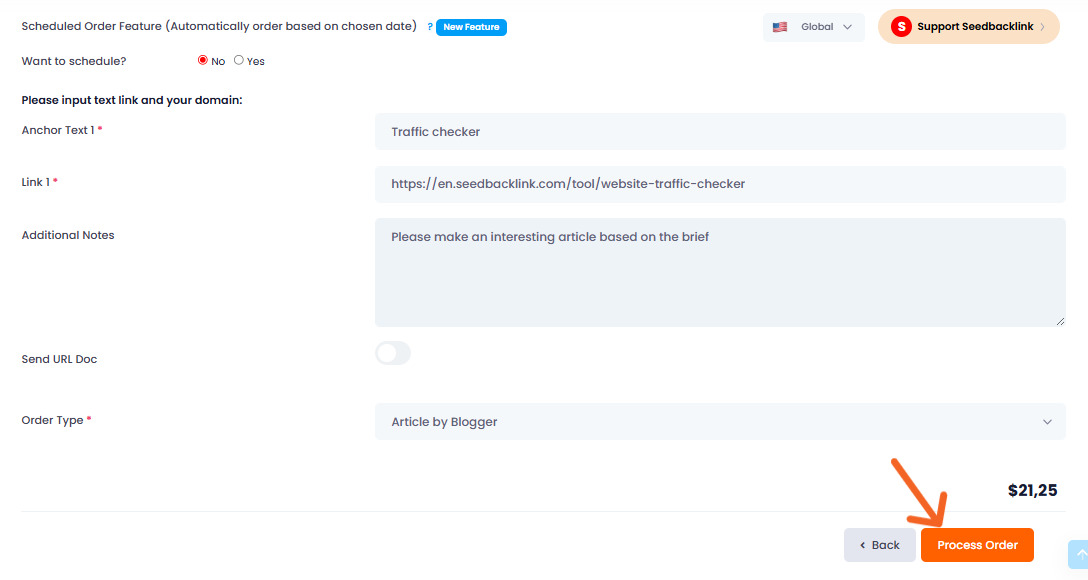seedbacklink is a marketing technology platform designed to help you boost your brand or business exposure through online media and professional blog publications. By leveraging our wide network of trusted publishers, you can promote various types of content—such as product launches, company profiles, CSR activities, events, or even invite bloggers to attend your occasions.
We make the publication process easier, faster, and more efficient.
Here’s a complete step-by-step guide on how to order a publication through seedbacklink:
1. Log In to Your seedbacklink Account
To start, go to the official seedbacklink website on your browser.
-
Click the Login button.
-
You can log in using either:
-
Your Google account, or
-
Your WhatsApp number.
-
Make sure you’re logged in with an active account that you’ll use throughout the ordering and communication process.
2. Top Up Your Balance First
Before placing an order, you’ll need to top up your account balance. seedbacklink uses a prepaid balance system, meaning you must have sufficient funds in your account to proceed.
We offer flexible payment options:
-
PayPal payments
Once your balance is topped up, you’ll be able to continue to the next step and select media or blog platforms for your publication.
3. Select Media or Blog
After logging in and topping up your balance, you can browse available media or blogs that suit your publication needs.
-
Click Browse Media to publish on online media platforms.
-
Click Browse Blog to publish on professional blog websites.
Then:
-
Choose your desired media or blog.
-
Click the green cart icon on the right corner of the listing.
-
Continue by clicking the Checkout button.
4. Fill Out the Order Brief
At checkout, you’ll be asked to complete a brief—this ensures the publisher receives clear and complete instructions.
Here’s what you’ll need to provide:
a. Order Type
Choose the content source:
- Advertiser-provided article (you write the content)
Publisher-written article (the blog/media writes it for you)
Note: The listed price does not include writing services. Choosing a publisher-written article will incur an additional cost based on their specific rates.
b. Publication Schedule
Select whether you’d like the publication scheduled for a specific date:
-
Choose Yes to set a desired date.
-
Choose No for immediate processing after submission.
c. Anchor Text & Link
Enter the anchor text (keywords) and target URL(s) to be placed within the article.
The number of links allowed will depend on the media/blog listing details:
-
Example: “2 dofollow” means you can include 2 anchor texts and 2 URLs.
-
If it simply says “dofollow” or “nofollow,” you may only include one.
d. Additional Notes
Use this field to provide any special requests or instructions for the publisher.
e. Article Submission (Optional)
You can submit your article in two ways:
-
Select “Submit via Google Docs URL” to share a document link. (Once selected, the article input field will be hidden.)
-
Or, simply type or paste your content directly into the editor provided on the page.
5. Submit Your Order
Once all sections of your brief are complete:
-
Double-check your anchor text, URLs, and notes.
-
Review everything for accuracy.
When you’re ready, click the “Submit Order” button at the bottom-right corner of the page.
After submitting, your order will be sent to the publisher for processing. The typical turnaround time is 1–3 days, depending on each publisher’s internal queue and policies.
That’s It! You’re Ready to Publish
That’s the full process of how to place a publication order on seedbacklink—simple, practical, and efficient.
If you have further questions or need support, feel free to reach out to our support team or leave a comment in the box below this article.
Happy publishing with seedbacklink—your partner in smarter digital outreach.

 EN
EN  ID
ID