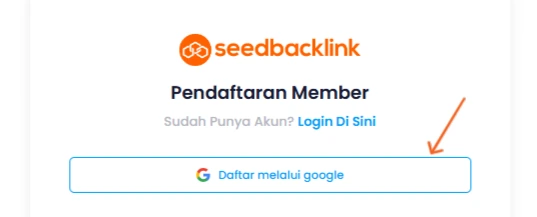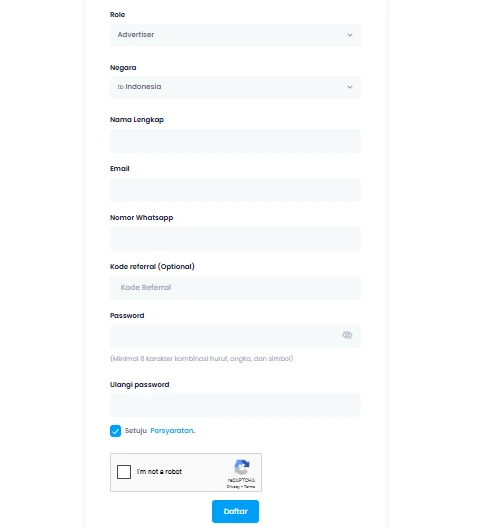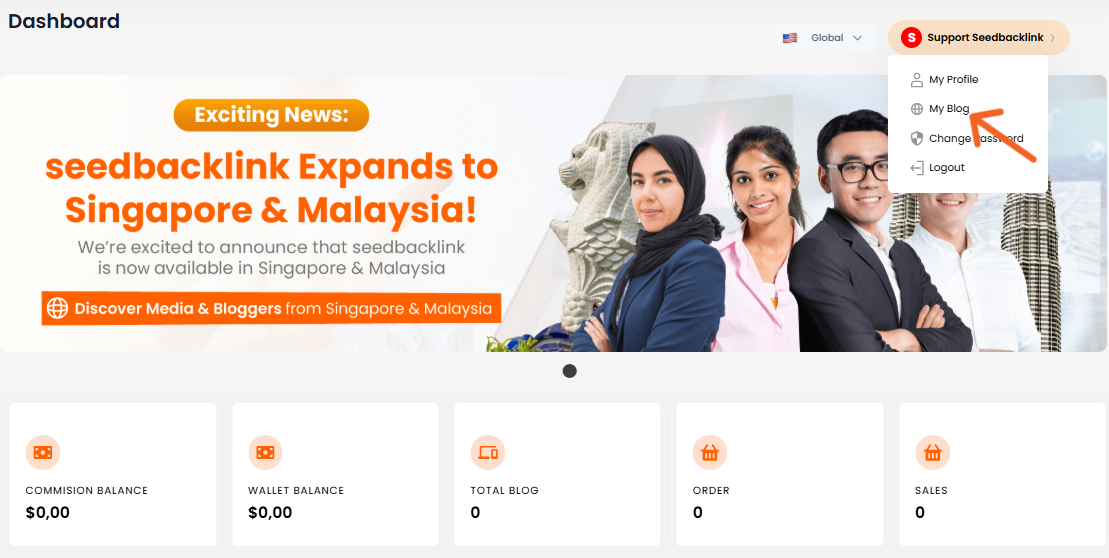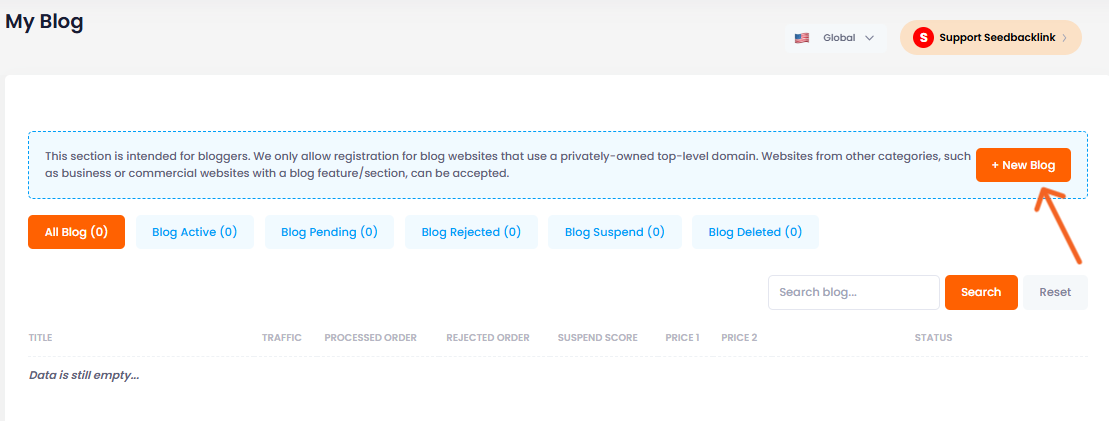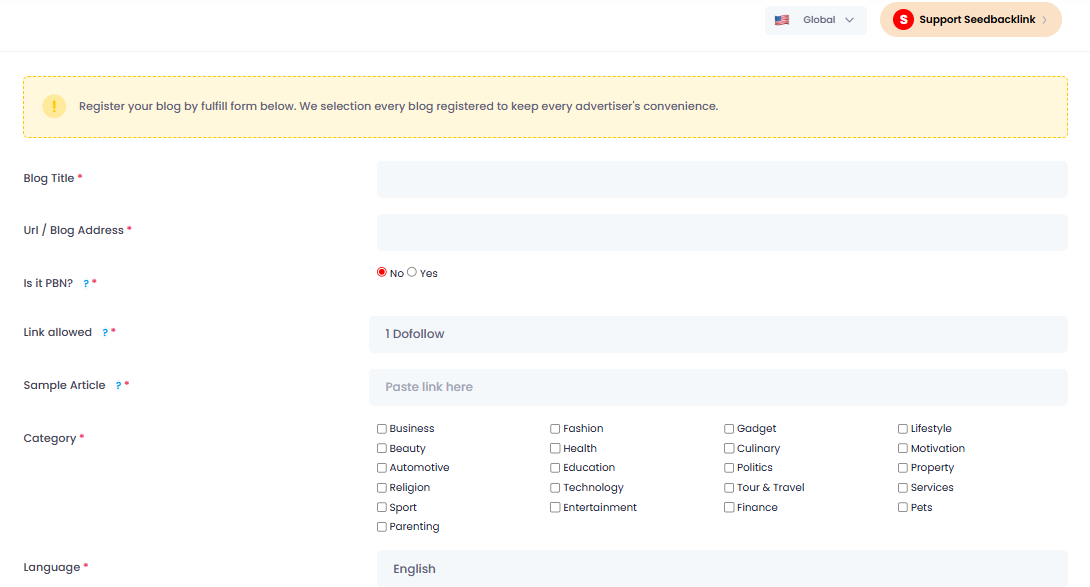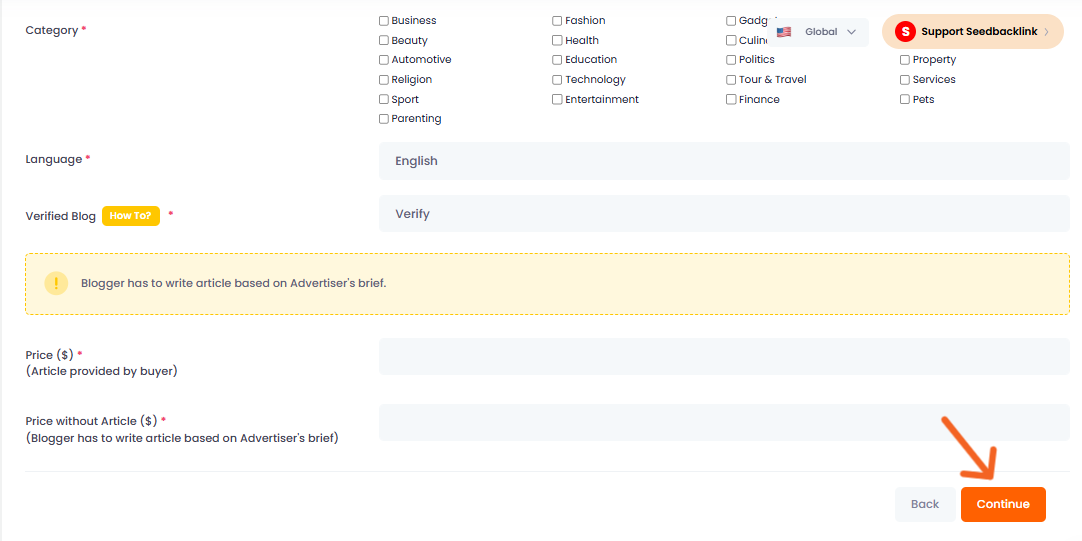To start using the services provided by seedbacklink, you’ll need to create an account first. The registration process is quick and simple. Once your account is successfully created, you’ll gain immediate access to our media and blog price lists, allowing you to explore backlink publication options available on our platform.
Below is a complete step-by-step guide:
Registering as an Advertiser
1. Create an Account
If you haven’t registered yet, you can sign up for a seedbacklink account by clicking the link below:
👉 Register on seedbacklink
You can register easily using your email address for a faster experience. Alternatively, you may also sign up by filling out your personal details manually.
or
2. Access Media Price List
Once your account is active, you can immediately access our media price list, which includes a wide range of online media options complete with pricing and relevant publication details.
👉 View Media Price List
3. Access Blog Price List
In addition to media outlets, you can also view our blog price list, tailored for backlink publishing across a wide variety of blog sites. All information is clearly laid out to help you choose the most suitable services for your needs.
👉 View Blog Price List
Registering as a Publisher
1. Create an Account
If you haven’t registered yet, please sign up through the link below:
👉 Register on seedbacklink
You can sign up using your email for a quicker process, or choose to manually fill in your personal information.
or
2. Submit Your Blog
Once registered, you can begin the process of listing your blog to start offering backlink services. To do this, hover over your name in the top-right corner of the dashboard. From the dropdown menu, click on “My Blogs”.
Next, select “+ New Blog” to add your site.
You’ll be asked to complete a form with details about your blog or media. This information will be reviewed by our team before approval.
If you’re registering a media site, the process is the same as for blogs. Just make sure to choose the appropriate category, which will later be verified and confirmed by our review team.
After completing all steps, click Submit to proceed. The review and verification process generally takes 1–3 days, and you will be notified via email whether your blog or media has been approved.
Publisher Approval Requirements
To ensure the quality and reliability of listings, blogs and media must meet the following criteria to be approved:
-
Must use a Top-Level Domain (TLD)
-
Domain age should be at least 6 months to 1 year
-
Should not be hosted on free or unclear subdomains (e.g.,
yourblog.wordpress.com,yourblog.blogspot.com) -
Should have at least hundreds of monthly traffic (check via Website Traffic Checker or SimilarWeb)
-
Should include regular blog posts, in addition to sponsored content
-
The blog owner must not offer services that directly compete with seedbacklink
-
No gambling or prohibited links in the footer or sidebar
-
The website should be updated within the last 3 months
-
Ownership must be proven with consistent contact information and the seedbacklink verification badge added to the site (Get Verified)
If you encounter any issues during the registration process or while accessing price lists, please don’t hesitate to contact our support team via Whatsapp or email. We’re here to help anytime.
We hope this guide helps you make the most of your experience with seedbacklink.

 EN
EN  ID
ID