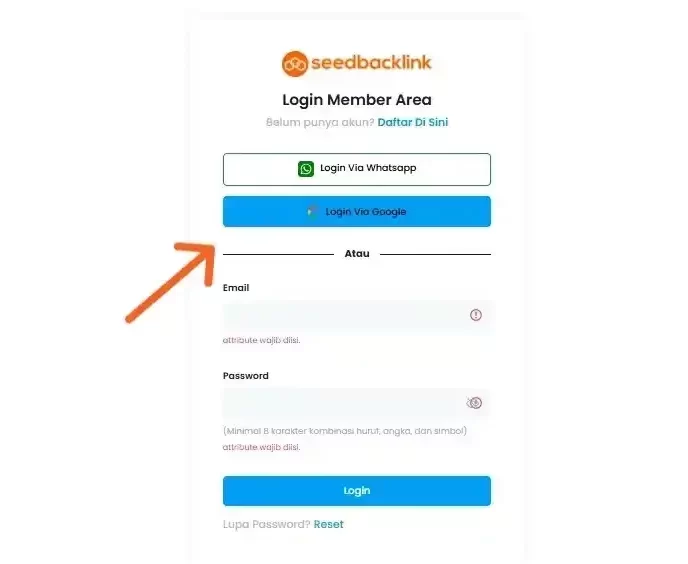If you need a formal quotation for submission to your finance team or institution, seedbacklink provides a convenient feature to generate a custom quotation directly from your dashboard. Follow the steps below to request a quotation:
1. Log in to Your seedbacklink Account
Start by logging in to your seedbacklink account using your registered email address.
2. Go to the “Payment” Menu
Once logged in, navigate to the left sidebar of your dashboard. Click on the “Payment” menu to access the billing and payment section.
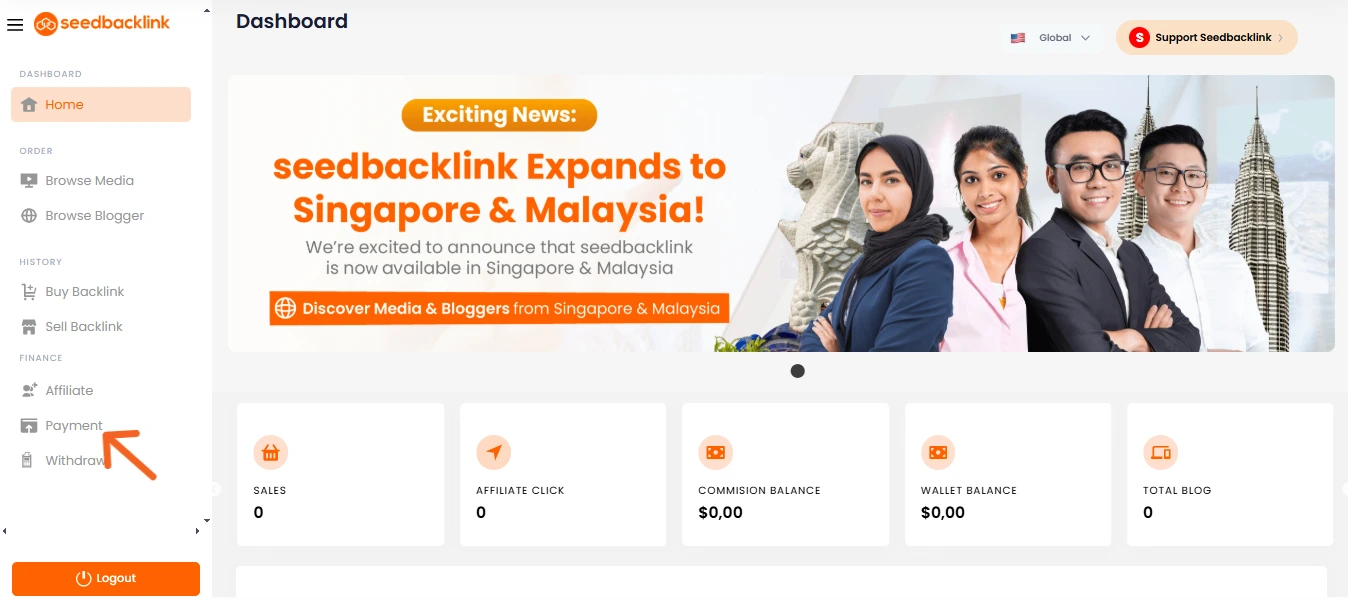
3. Click on “Ask Quotation”
Within the Payment page, you will find an “Ask Quotation” button. Click this option to manually submit a quotation request.
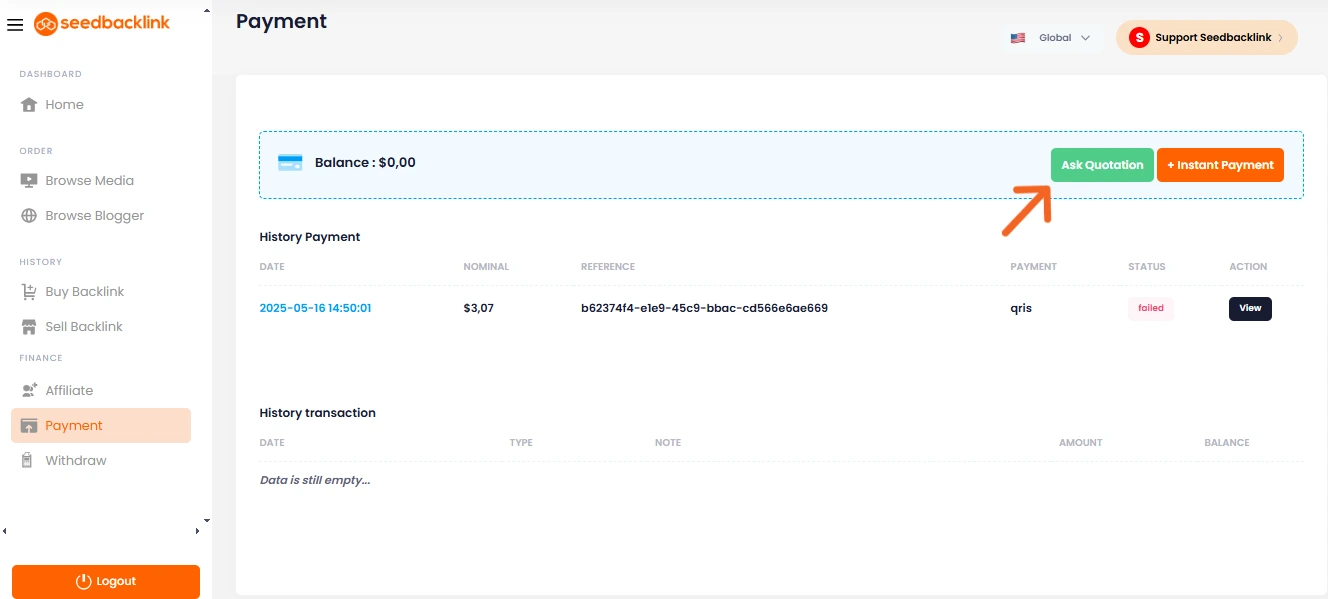
4. Submit Your Request and Wait for a Response
After clicking the button, you will be redirected to our official WhatsApp support channel. Please share your detailed request with our team — such as the package type, quantity, subscription duration, or any specific details required by your finance department.
Our team will then prepare your quotation and send it to you via WhatsApp or your registered email address.
Need Help?
If you encounter any issues or require further assistance during this process, don’t hesitate to reach out to our support team. You can contact us via Whatsapp or email us at support@seedbacklink.com.
We’re here to help you anytime.

 EN
EN  ID
ID